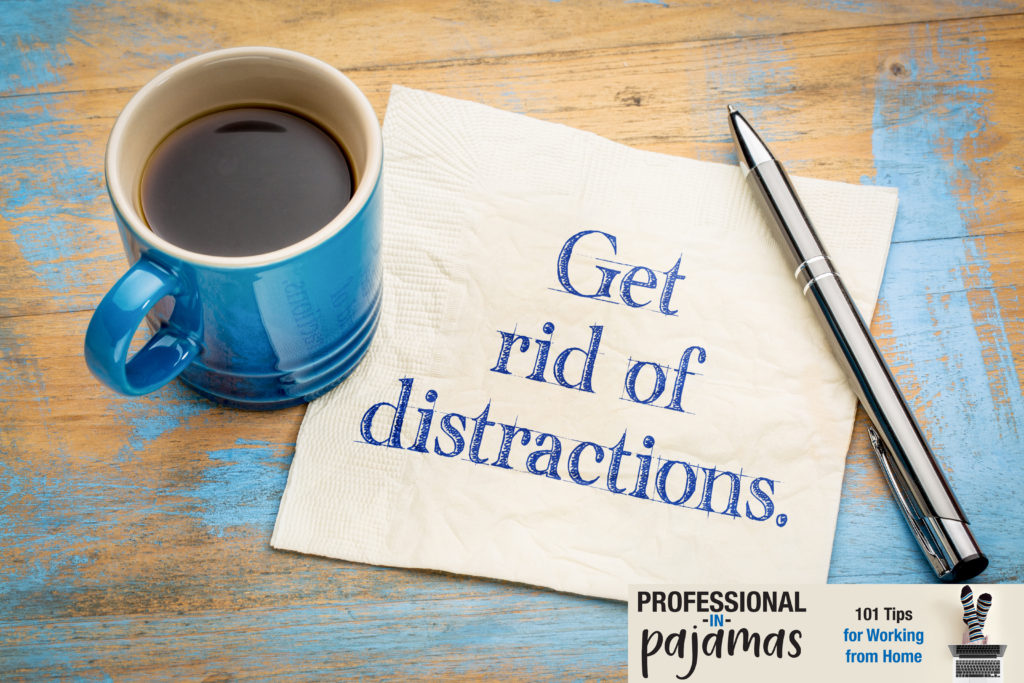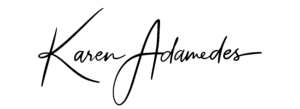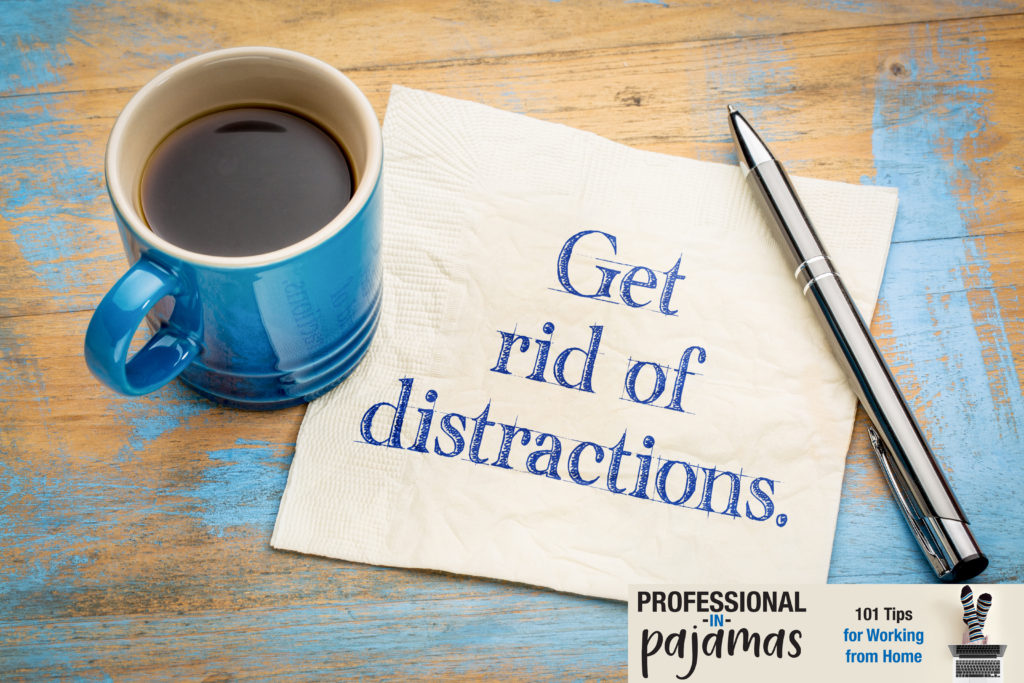
by Karen Adamedes
It’s not always easy to avoid distractions when you are trying to work. There are plenty of them about. Regardless of where you are working.
They eat into your productivity and often result in needing to work longer hours. Ever get to the end of the day and wonder where the hours have gone?
The phone, whether it rings or not, can be a major distraction. A 2018 Deloitte survey found that Americans check their phone on average 52 times a day. A study in Britain showed that they check their phones every 12 minutes, every day. So you don’t even need the phone to ring to lose your concentration at work. We all keep picking it up to look at and distracting ourselves.
Then there are the email alerts, meetings, social media, and the times the phone actually rings. All distractions that workers of the world, regardless of where they are located, are dealing with. Every interruption breaks your concentration and disrupts your productivity.
When you work from home there are a few other additional distractions that might keep you from your work. You may have other people at home while you are working, the temptation of the TV, the allure of the fridge, the household chores calling your name, and deliveries arriving at the front door. The opportunities to be interrupted when you work from home can be plentiful.
How some people keep on track
Laura McLoughlin works from her home in Belfast, Northern Ireland, and deals with distractions by locking herself away in her office. She says, “That way, I don’t think about the washing in the clothes basket in the bedroom, or the marks on the mirror in the bathroom. It also helps me get in the right mindset for work, as opposed to sitting elsewhere in the house, which I associate more with relaxing or having time off.”
When comparing working from an office or home, Laura says she finds working from home much more distracting, “In an office, you are accountable to those around you, but at home, you answer to yourself and yourself isn’t always the best boss. Plus, you can actually see all the housework you’ve left undone and it can niggle at you if you don’t shut yourself away from it for the day.”
Sarah who works in the recruitment industry in Sydney, Australia, finds that unless she is super busy it can be easy to be distracted. She deals with this by just pushing herself to work through her to-do list. She advocates focus and balance, particularly when it comes to household chores. “Try to find a balance that works for you,” she says.
Work out what’s distracting you
If you aren’t getting through the amount of work that you want or need to do, spend some time working out what is distracting you.
Is there a pattern?
There might be one main culprit or a number of distractions. Once you work out the source, you can work out what to do about it.
Simple Strategies
Here’s a few examples that might be causing you some grief and some simple strategies that might help:
- The phone ringing constantly and interrupting your work – put it on silent or Do Not Disturb. Even if its just for a short time while you get something important finished.
- Emails bombarding your inbox and being a major distraction every time you see a new one arrive – turn off the notification setting and only check them a couple of times a day.
- You keep checking social media or news sites (it can be addictive) – try limiting your time to when you are taking your breaks.
- Friends calling or popping in because they know you are home – spend a few minutes with them but politely let them know you need to get back to work.
- People you live with are noisy or keep disturbing you – have a discussion with them and agree how you are going to work and live under the one roof. (There are some extra tips about this in the blog Agree boundaries with your household.)
- Household chores are waiting for you – manage your expectations about how much you can do when you are working and restrict yourself to tasks you can do when you are having a break.
Think about what might be distracting you and disrupting your productivity.
You may not be able to completely avoid them. But if you are aware of what interruptions are impacting your work then you can do something about them.
It’s much nicer to have a well earned break during the day or finish early, than to have your time eaten away by distractions you don’t need.
Stay focused and enjoy your down time!
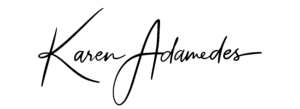
This tip is based on Tip 7 ‘Avoid Distractions‘ from Professional in Pajamas: 101 Tips for Working from Home.