
by Karen Adamedes
The ability to share your screen is one of the greatest uses of technology when you are working from home. You can use this feature to make presentations, conduct training, work on a document with other people, or simply share a document or website that you are referring to. If you can see it on your screen, you can share it if you are using a collaboration tool.
Over the years I have had a number of calls from staff members confessing that they were online chatting during a video conference and their ‘private’ discussion (usually about someone else on the call) had been seen by everybody. Not cool. This can potentially be upsetting to others. And can cause a very unnecessary dent to the credibility of the people involved. It also wasted a considerable amount of their time when they then had to ring all the people on the call to apologize.
Your screen being shared on a conference call is another way you can inadvertently share information you shouldn’t. You don’t want to upset others, be embarrassed by what others see on your screen, appear unprofessional or accidentally share confidential information.
Here is a short list of suggestions you should consider before you share your screen. If you do decide you need to share mid-call, take a moment and run through this checklist. Even better if you can be prepared beforehand.
Turn off your desktop notifications
Apart from it being completely distracting – there’s a good chance you don’t want everyone on a conference call to see every email that arrives in your inbox while you are sharing your screen. It can be even worse if you have the display settings for your email show the first couple of lines of text. But even the subject of an email could be confidential.
Shut down instant messaging
Regardless of whether it’s a personal app or an internal company messaging service, you don’t want messages appearing while you are sharing your screen. They take up valuable space on your screen, cover the document you are trying to share, and interrupt the flow of the discussion.
I close my instant-messaging apps whenever I am on a conference call or use the Do Not Disturb option; even if I am not planning to share my screen. I just don’t want the distraction of trying to have a conversation or make a presentation while people are sending me messages at the same time. It’s super annoying when you are trying to concentrate and you have messages coming in from every direction.
Close your windows
Apart from closing your actual windows to minimize background noise, here I’m talking about all the windows that are open on your device; Facebook, travel sites, email, presentations, the last thing you were reading, confidential material. All of them. Close them before sharing your screen. (Except what you actually want to share, of course!)
It is too easy to flick between screens and show something you don’t want to share. If they’re not open, it can’t happen. Close them down.
Open the document you want to share
As part of your preparation, open the documents you want to share before the call. If it turns out you need another document while you are on a call – stop sharing your screen during the time you are looking for it. Have a little side chat while you are setting up, rather than let your colleagues or clients see the titles of all your documents and files.
And when you’ve finished your call don’t forget to turn the screen sharing off.
Preparation of all kinds is important for effective calls and contributes to your credibility and is a positive for your reputation.
Preparing to share your screen is one more pixel of the picture (like what I did there 🙂).
Enjoy your day
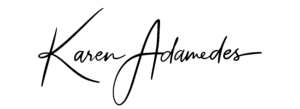
This tip is based on Tip 55 ‘Prepare to share (your screen)‘ from Professional in Pajamas: 101 Tips for Working from Home.
Karen Adamedes is an experienced executive, author and career-tipster. In her most recent book ‘Professional in Pajamas: 101 Tips for Working from Home’ Karen shares many of the insights she has gained during a decade of working from home, where she has negotiated multi-million dollar deals, led national teams and delivered major projects. She does admit to sometimes working in her pajamas.

Leave a Reply