
by Karen Adamedes
We all have those times when we are super busy. A client deadline, the preparation of quarterly or monthly results, unexpected projects or even times when colleagues are absent or assigned to project work and it means more work for us.
The list of possible reasons can seem to be endless! And for all these reasons and more – not only are you super busy – these peaks are often associated with the quality of what you’re working on being really important.
So the question is how to manage the quadruple challenge – you’re super busy, the quality of what you are working on is important, you have all the usual day to day pressures that just don’t just go away and you don’t want to appear, or actually be, overwhelmed by what’s on your plate. Not to mention that you’re so much in the thick of things you probably don’t have any spare time to think about whether you need to be doing things differently.
When I get into these situations I usually try and work out how to be more efficient so that I can get everything done. But the reality is that we are all restricted by the 24 hour in a day, need to eat and sleep thing. And we’re not robots. Being more efficient is not the entire answer.
I’ve learnt that if priorities change and I am going through one of those super busy times I do have to reprioritize my time. This means doing things differently not just doing more faster.
So if you are going through a super busy time here’s 5 things to consider stop doing – to give you some time back for what you need to be focused on:
1. Stop returning missed calls
I don’t know how or when but somehow it has become an expectation that if you miss someone’s call – you need to ring them back. Which apart from anything else is really time consuming. And possibly means that you are spending a lot of time returning calls that are not required – as the person who rang you found the information that they need in the meantime.
If someone does really need to speak with you they could leave a message, send a text or even try again later!
There is two parts to this – stop returning calls that you have missed and don’t expect people to ring you back without leaving a message or sending a text.
If you have been working on the missed call as a signal with the people you work with – you may need to put a little effort in up front to change expectations. Particularly if it’s with your boss! It’ll be a little effort but it will be well worth it.
Next time you’re talking with the people you work with or in a team meeting let them know you are going through a busy time (they probably already know that) and ask them that if they need to get in touch, could they leave a message or send a text – so that you know it’s a priority for you to get back to them and that you’ll do the same for them.
Nobody is going to object to a way to have their call prioritized. And you won’t have to worry every time the phone rings and you can’t take a call – about when you will get the time to do your work and return all the missed calls. This truly is a stress-buster!
If you need to wean yourself off the habit, try sending a text like “I saw I missed your call…do you still need to speak to me? If so when would be a good time?” That way, at the very least you’ll cut down on the missed call roundabout. But if you can I’d recommend going cold turkey on this one.
2. Stop sending the auto reply on your phone to callers when you are already on a call
Still on the same bandwagon about calls you can’t answer. I’m an iPhone user and the first auto reply option is to let people know you’re on the phone and that you’ll call them back as soon as you . Oops – put’s the work load back on you.
Try a customized response – letting the caller know you are on the phone and asking if they need you to call back?
This should cut down on unnecessary return calls and the response to your reply may even give you an indication of how urgent the matter is. If you’re an iPhone user go to Settings > Phone > Respond with Text – and then you can enter your new auto responses. Easy! If you’re an Android user – I’ve got nothing but I’m sure you will figure it out 🙂
3. Stop having the last word on every email
We all want to be polite on email. It’s such a tricky communication medium to inject a personal touch.
But sometime the thank you’s back and forth on every email can be incredibly time consuming. If the topic has been dealt with, the outcome achieved and you’ve been polite – don’t keep a conversation going unnecessarily.
4. Stop desktop alerts from your inbox
Sometime the ‘ding’ of an arriving email or a pop up can be a welcome distraction. But not when you’re super busy. You see or hear the alert, it interrupts whatever you were thinking about and gives you something else to worry about – what new horror has arrived in your inbox?
Turn the alerts off and check your emails when you have allocated the time. If they are urgent, believe me, people will ring you to let you know if they don’t hear back!
If you’re using outlook the alerts are on by default. To turn them off File > Options > Mail > Message Arrival – clear the Display a Desktop Alert box.
In gmail Gear icon > Settings > Mail Notifications Off in the Desktop Notifications section > Save changes.
Done!
5. Stop sending emails.
Yep…you read that right.
Not all emails. But ones that could be dealt with much faster with a quick phone call. We talk at about 110 – 160 words per minute and type at about 40. I can be much more efficient with a succinct call and I don’t have another email to respond to when I get an answer to the one I sent.
I know it sounds old fashioned to actually talk to people but you’ll be amazed by the relationships that it will help build and how it will help reduce the ambiguity that so often happens with email communications. This is a win-win tip!
Stop the busyness and focus on what you need to do.
Try these and I predict you won’t go back – even when things calm down!
Karen Adamedes is the CEO and founder of Career Tips To Go, has a day job and is the author of ‘Hot Tips for Career Chicks’. She gets busy and has tested all of these tips!
Karen Adamedes is an experienced executive, author and career-tipster. In her most recent book ‘Professional in Pajamas: 101 Tips for Working from Home’ Karen shares many of the insights she has gained during a decade of working from home, where she has negotiated multi-million dollar deals, led national teams and delivered major projects. She does admit to sometimes working in her pajamas.

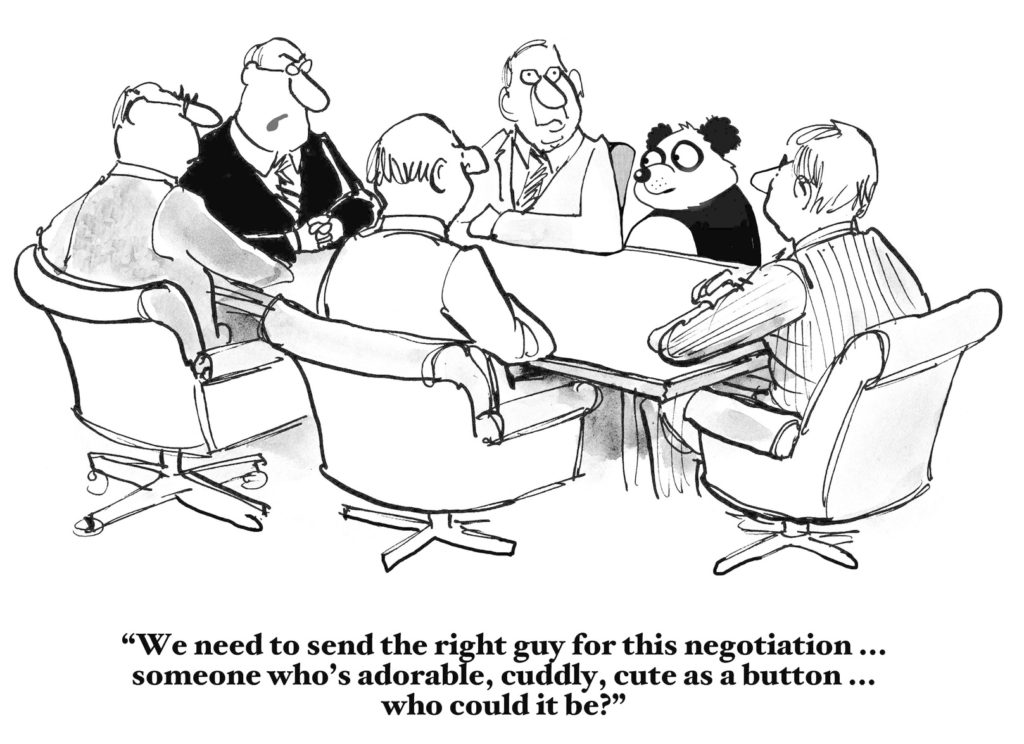

 Hi all
Hi all