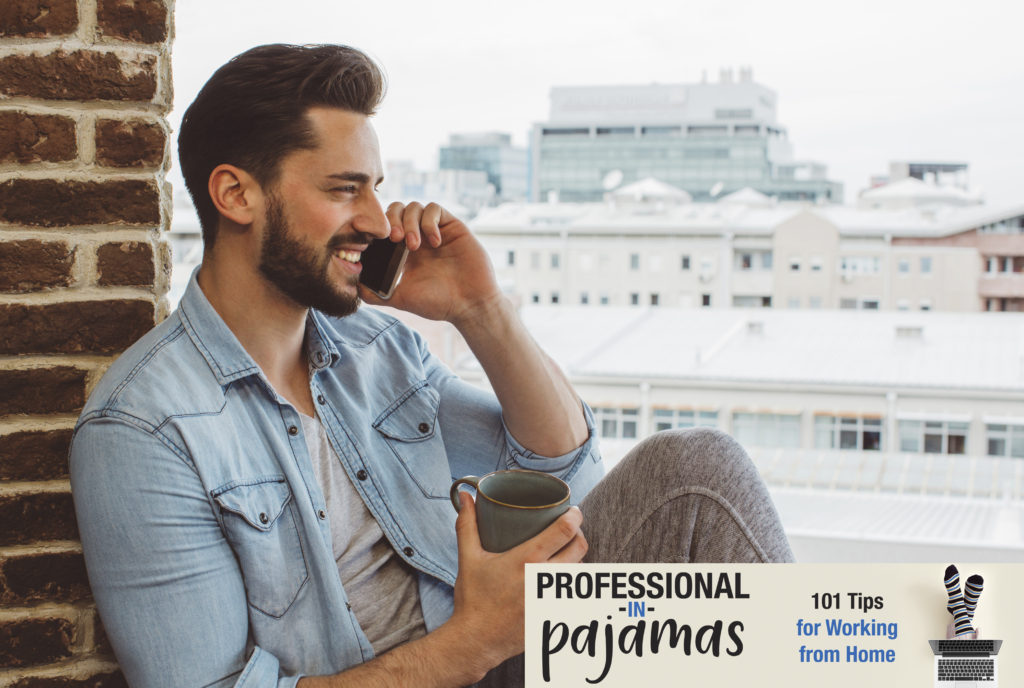
by Karen Adamedes
We’ve previously talked about the importance of mentors and that they can be a valuable career asset. Mentors can provide knowledge, guidance on your career, access to networks, and honest, valuable feedback. Or they might simply be a sounding board – to discuss how you handled a situation or how you should tackle something in the future.
The question is who could be a mentor for you? And how on earth do you ask them to help you?
Here’s 3 potential people who could be suitable mentor targets for you. And suggested approaches you could make to them:
Mentor Target 1: Someone you know
If you approach someone you have an established relationship with you can get straight to a discussion about the area that you are seeking help with. You don’t even have to formally ask them to be your mentor – you can get straight down to business.
Here are a couple of approaches you could try:
“I’m currently working on improving my (insert your skill of choice), and I was wondering if we could catch-up so I could ask you a few questions about how you…? Given that I work from home but still want to work on developing my skills I’d really appreciate if we could have a call about…”
And another:
“It’s been really helpful when we’ve talked previously about xyz; I have a few career options that I’m weighing up and I wonder if you’d have time for a call?”
Who could resist? These approaches cover why you want some of their valuable time and how they can help. If you ask in this way and do get turned down, usually it will be for a genuine reason, such as time or work pressures. Not because they don’t want to help you. At the very least you will have represented yourself as a professional who is serious about your career.
If they agree, it could be a one-off conversation regarding the issue you approach them about, or the beginning of a longer term mentoring relationship.
You don’t have to formally ask if the person will mentor you. A follow-up thank-you call, a second meeting… you start to build a relationship by catching up regularly, and before you know it: you’ve got them. (As a mentor that is!)
Mentor Target 2: Your manager who is moving on
If your manager (or a colleague) is moving on to a new opportunity, you have a good rapport, and there are things you would still like to learn from them, formalize a mentoring relationship so you can stay in touch. I once had a manager resign six weeks after I took a job specifically so I could work with them (sigh…), but we remained in contact for many years, and I still had the opportunity to learn from her.
“I am so pleased you have this opportunity. But I’ll miss the chance to work with you and learn more about your approach to XYZ. Do you think you might be able to continue working with me on this as a mentor?”
Formalizing your relationship before they walk out the door makes it legitimate for you to keep in contact even if they’re up to their necks in their new role. They will remember the commitment they made to you.
Mentor Target 3: Someone you don’t know (well)
It’s probably best to have some vague association with the person and not just randomly approach senior managers trying to land a mentor. This association – whether you work in the same organization or business unit, someone has recommended you to approach them, or you have a work issue in common – whatever it is, is your introduction as to why you are getting in touch and will allow you to establish your credibility.
Once you have done this, proceed as you would with someone you know better, explaining why you want to speak to them, what you are trying to learn, and how you think they can help. People will be flattered when you ask for their help. The type of person that you are likely to want to learn from is usually the type of person who wants to help.
The worst thing that can happen is that they say no and you are no worse off. Just ask. As long as you do so professionally, there is no reason not to give it a go!
A mentor will take you, and your request to work with them, seriously if you can describe where you are in your career, work or business and what you want to learn and why. You need to assure them that you are serious and seeking their help for the right reasons. They will also want to know that you are genuinely interested in and committed to the process.
Mentors are a key asset in advancing your skills, knowledge, and career development. Unlike other opportunities that are not as readily accessible when you work from home, a mentor is only a phone call away.
Get one.
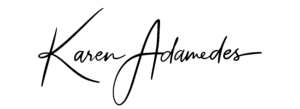
This tip is based on Tip 76 ‘Get a mentor‘ from Professional in Pajamas: 101 Tips for Working from Home.
Karen Adamedes is an experienced executive, author and career-tipster. In her most recent book ‘Professional in Pajamas: 101 Tips for Working from Home’ Karen shares many of the insights she has gained during a decade of working from home, where she has negotiated multi-million dollar deals, led national teams and delivered major projects. She does admit to sometimes working in her pajamas.

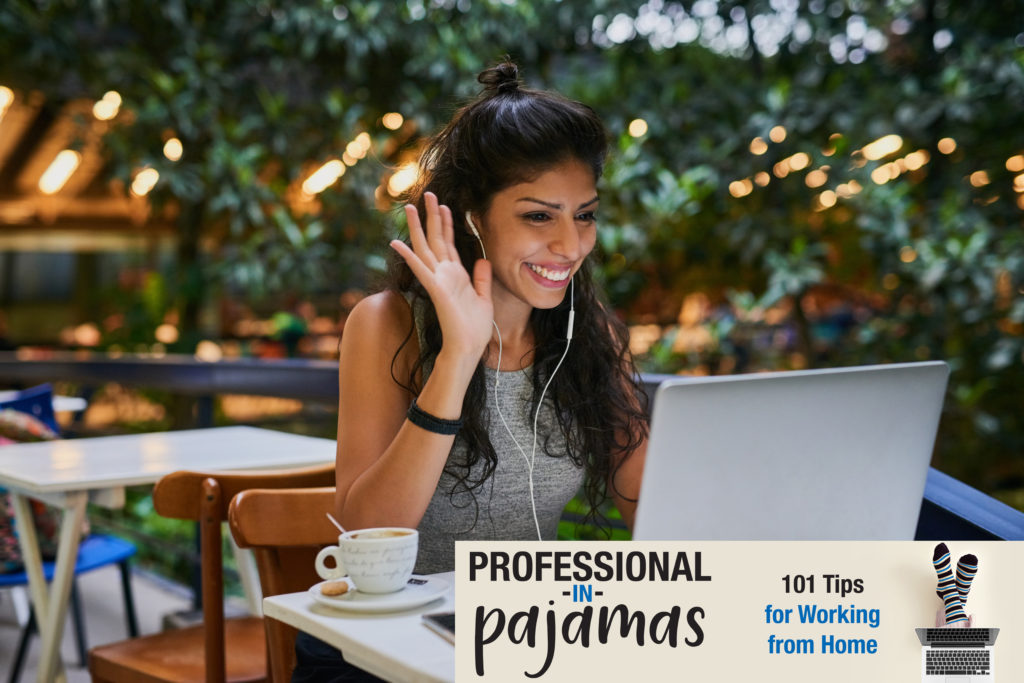 by Karen Adamedes
by Karen Adamedes




